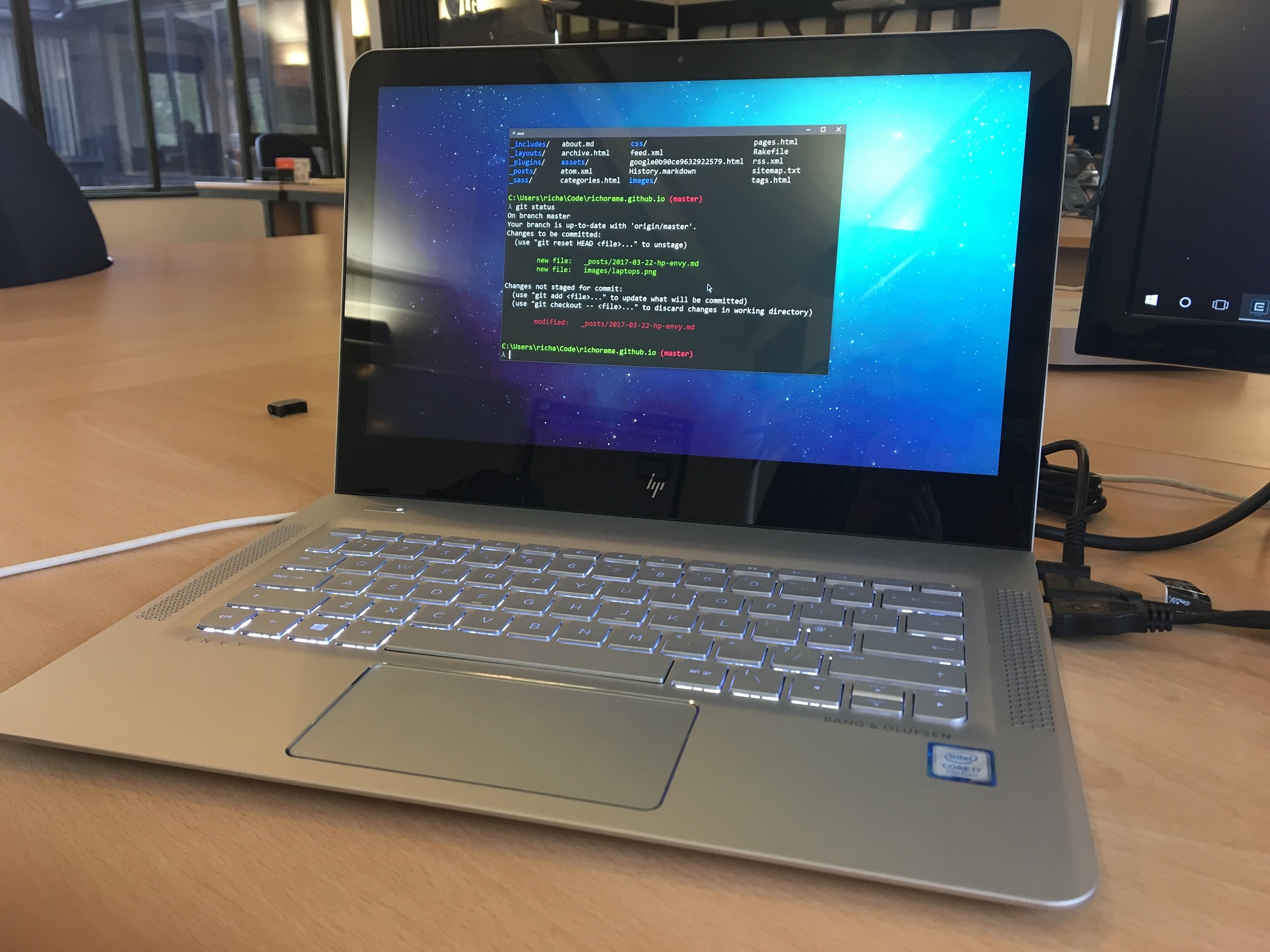
Note: This isn’t a particularly well balanced, scientific review comparing all 13” laptops on the market. This is just the thoughts of one man who bought one laptop.
I was in the market for a new laptop for work.
I wanted a 13” (ish) Core i7 (7th gen), 16GB RAM and a 512 GB SSD to replace my 6 year old Lenovo X1.
I compared a few laptops on the market:
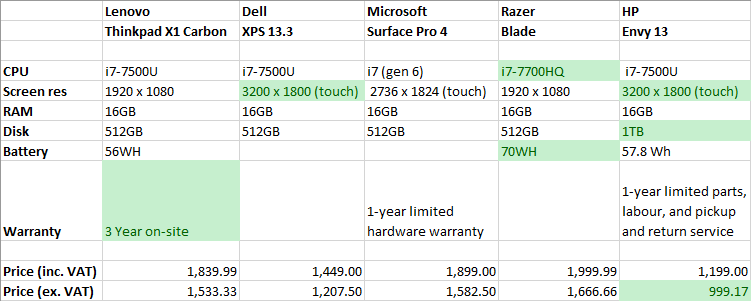
The HP Envy stood out on three counts: screen, disk capacity and price.
Yes, the Razer Blade has a better CPU and battery, and Lenovo have an excellent warranty, but in terms of value for money, HP wins.
I think that’s an important point. I didn’t buy it because ‘it was the best’. I bought it because it met (exceeded) my criteria, and was well priced.
After spending a couple of days with it, here are my initial thoughts.
Physical Case
It’s thin and small and light. I think the case is plastic, but it’s hard to tell.
However, it’s not as carefully designed as an Apple product: lifting the lid does cause the whole thing to lift up.
It feels a little flimsy (it’s thin a light, what do you expect?) but on the whole it’s nice.
The power supply is a compact unit, and plugs in easily.
One nit-pick: when putting a plug in one of the USB sockets it doesn’t feel like it goes all the way in, and there’s a bit of movement to it.
The Screen
At 3200 x 1800 resolution it’s not quite 4K, but it’s close. This is an amazing pixel density for a 13” display (276 PPI).
I’m currently running it at 200% zoom as my 40 year old eyeballs can’t take it any smaller.
The colours, contrast and brightness all look great.
I plug the Envy into a Samsung 28” 4K monitor, which annoyingly it can only drive at 30fps from it’s HDMI port. This is the maximum bandwidth of HDMI 1.0. The Envy’s USB3 socket does not support alternative mode, so you can’t plug a display port in.
It’s also a touchscreen, which wasn’t a feature I was looking for, but it’s a nice bonus.
The Keyboard
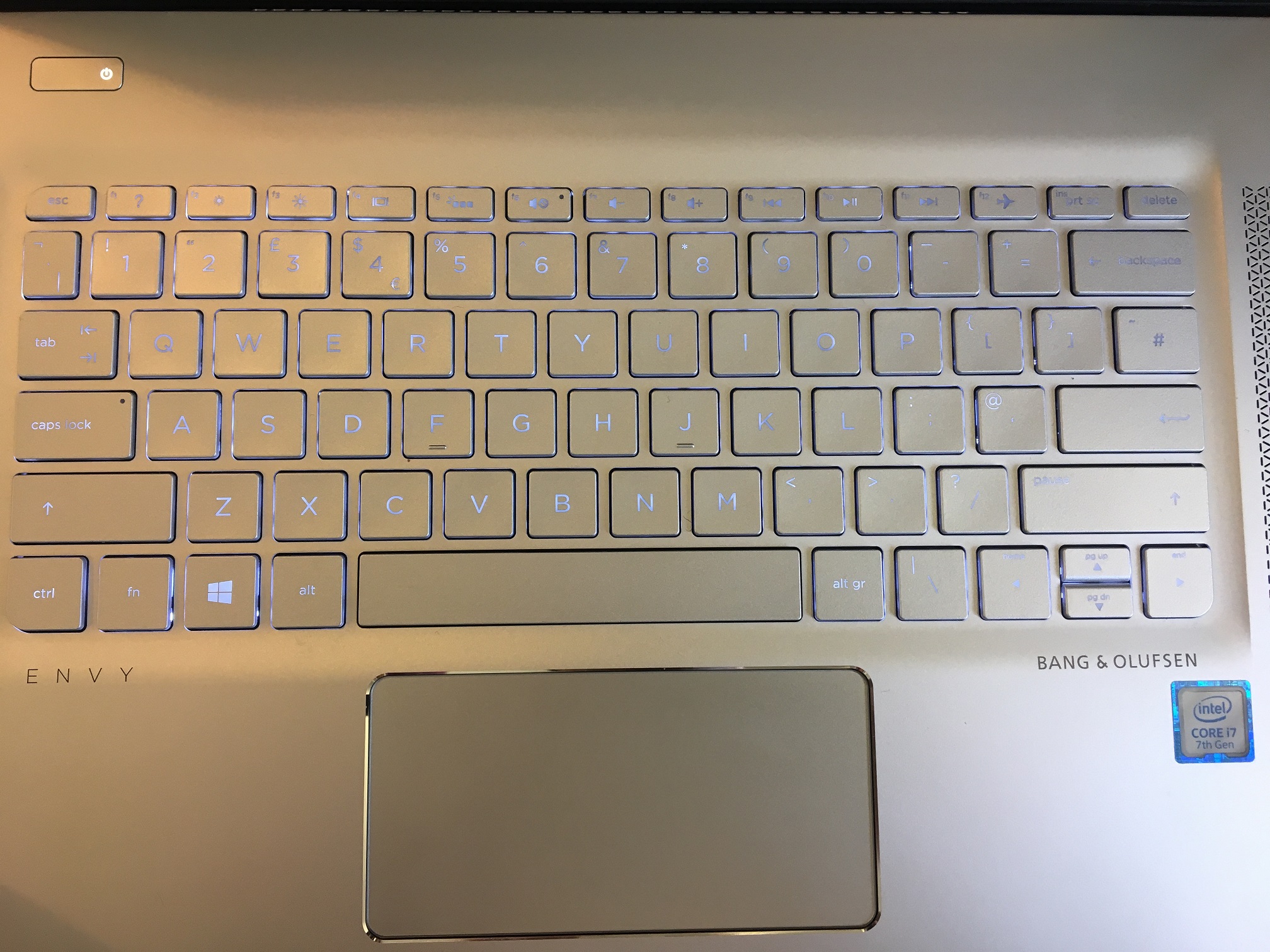
Yeah the keyboard lets things down a little:
- There isn’t a lot of travel on the keys.
- You can’t control the brightness of the backlight.
- The backslash (
\) key is in the wrong place (this is seriously annoying)
By default the function keys are configured to do ‘actions’, like control the volume, screen brightness etc… You then need to press a Fn key to operate the keys as function keys. This can easily be changed in the BIOS.
I have the laptop in UK layout.
The trackpad is fine, nothing out of the ordinary.
The Sound
The laptop has a ‘Bang & Olufsen’ sticker on it. Whilst I don’t think you’ll be replacing your home HiFi system with this laptop anytime soon, the sound quality is actually quite reasonable for watching TV etc…
Preinstalled Nonsense
The laptop it officially a ‘home’ product rather than a ‘work’ product. I’m not sure that the electrons know the difference, but it comes preinstalled with the ‘Home’ edition of Windows, which you can upgrade by entering an alternative product key.
HP preinstall some of their own utilities, as well as a small selection of 3rd party products (Dropbox, McAfee, B&O sound system).
I considered flattening and starting again from a fresh install of Windows, but in the end I could remove most of the nonsense from the ‘Programs and Features’ menu.
Conclusion
I’m very happy with it. There are other laptops out there which are better, but I think this is a good piece of kit for the price.
The Good
- The screen is truly amazing
- Well priced
- Big disk
- Sound is good
The Bad
- The keyboard layout isn’t great
- The keys aren’t as nice as they could be
- No USB alternative mode
- HDMI 1.0
The Ugly
- The HP shop, what a dreadful website. Mind you, it’s better than the Dell one.